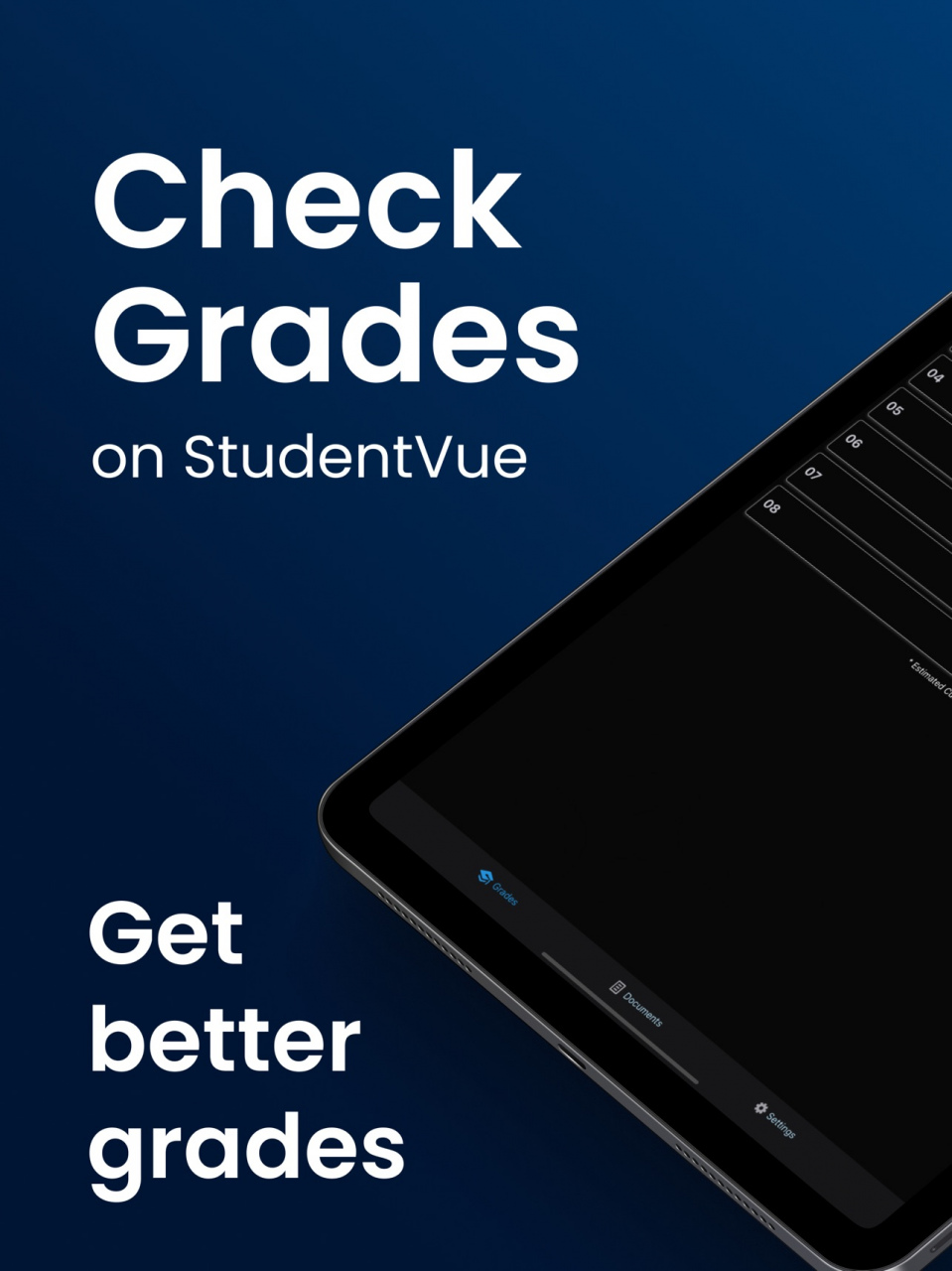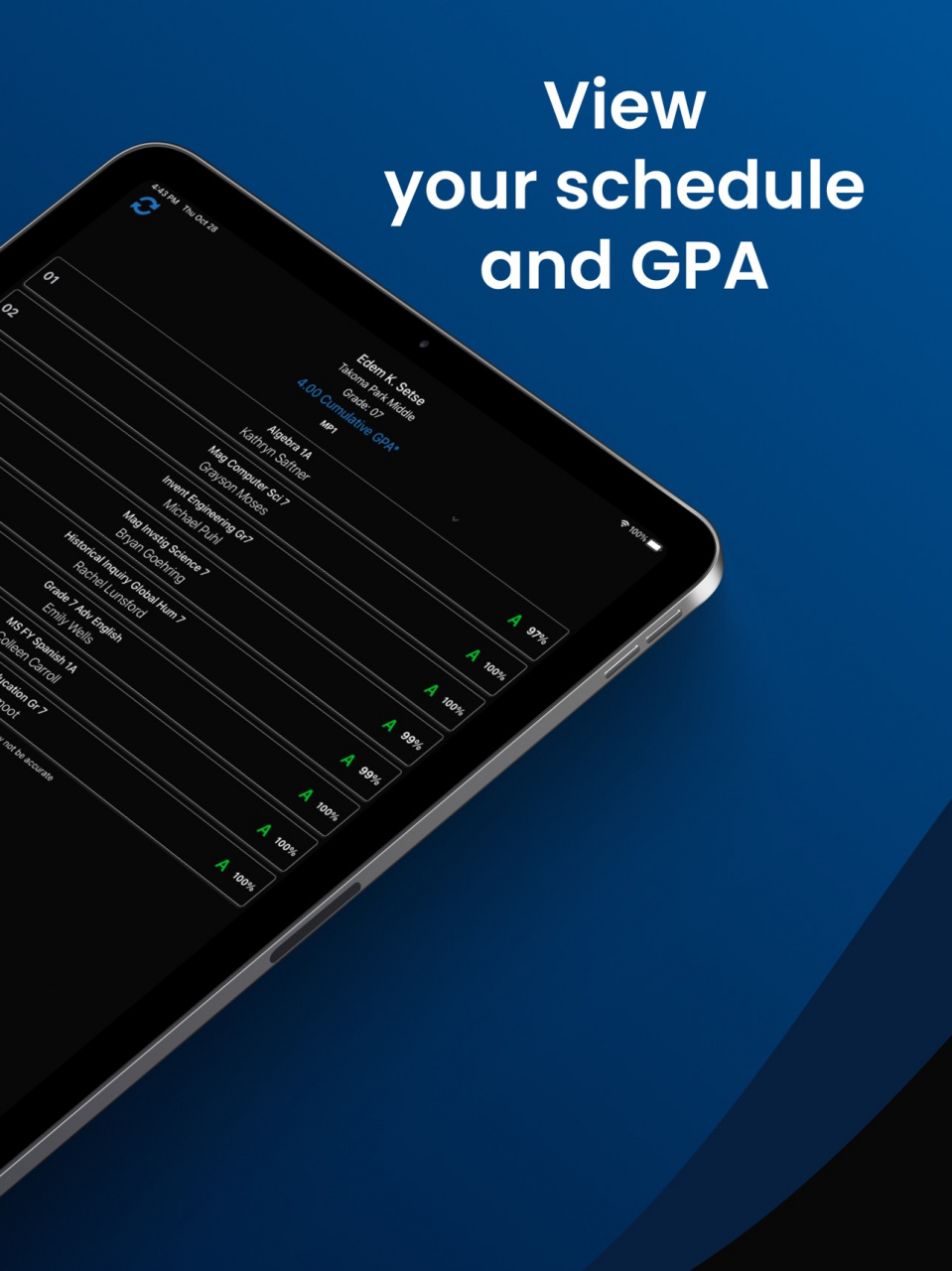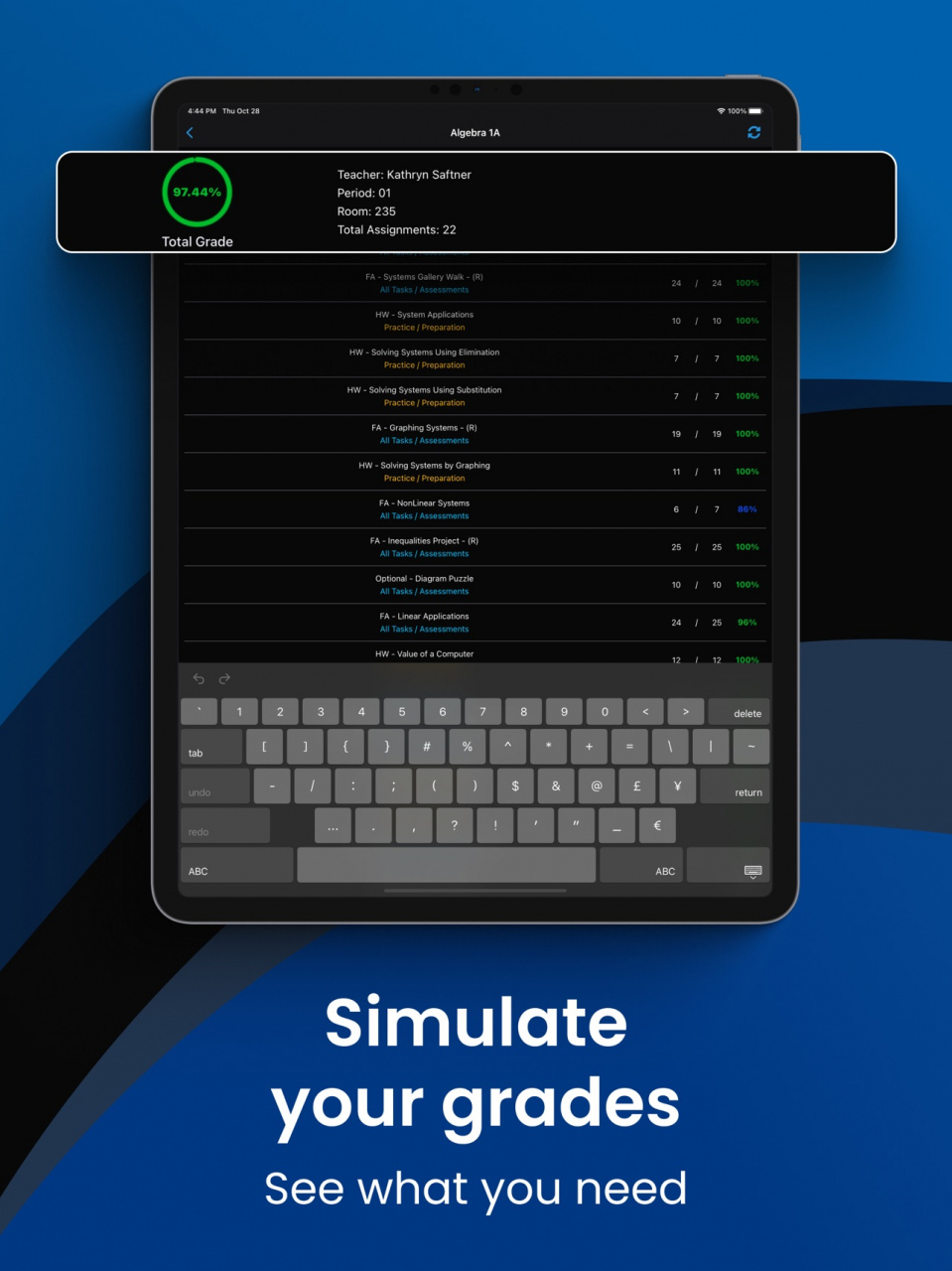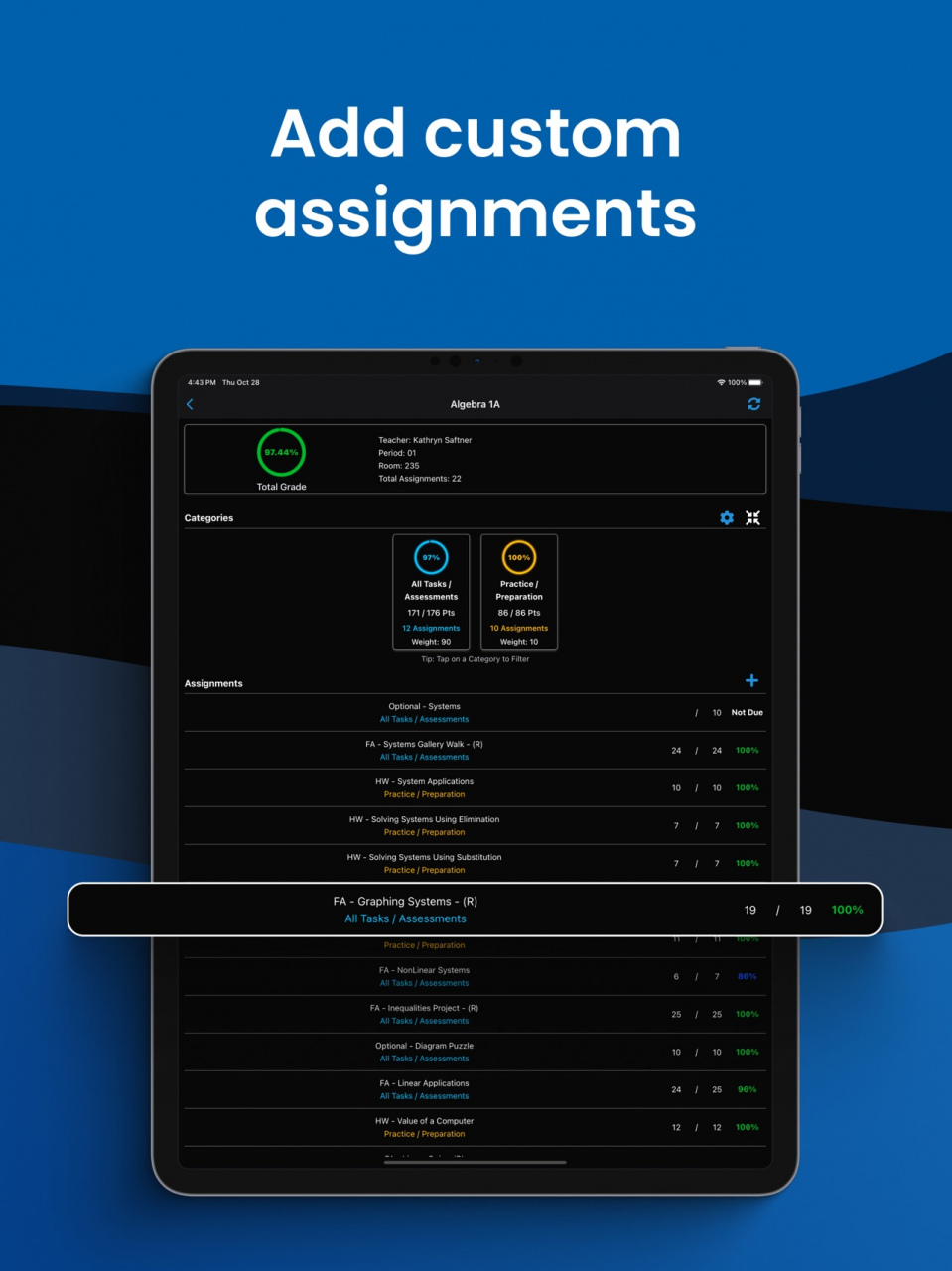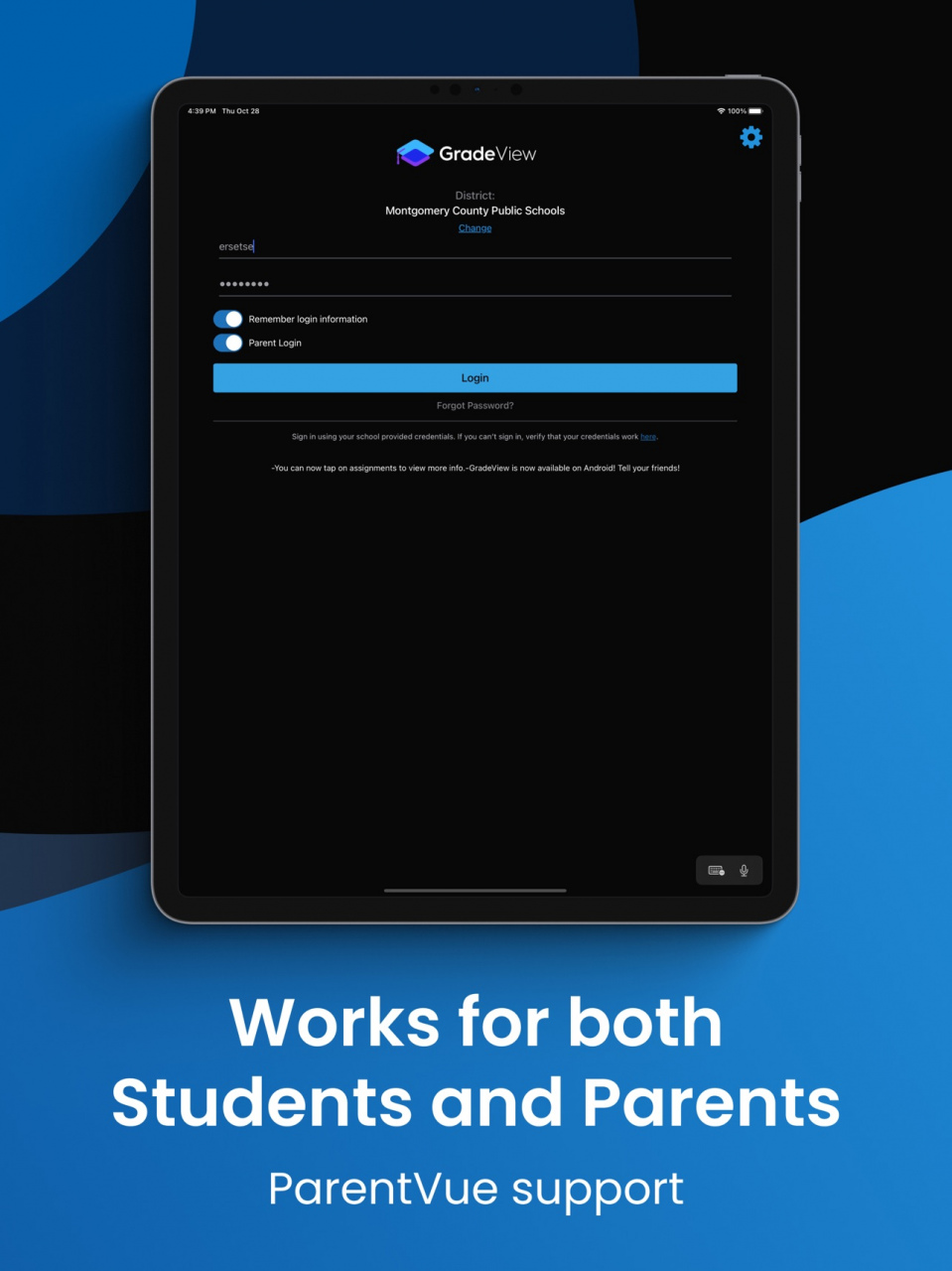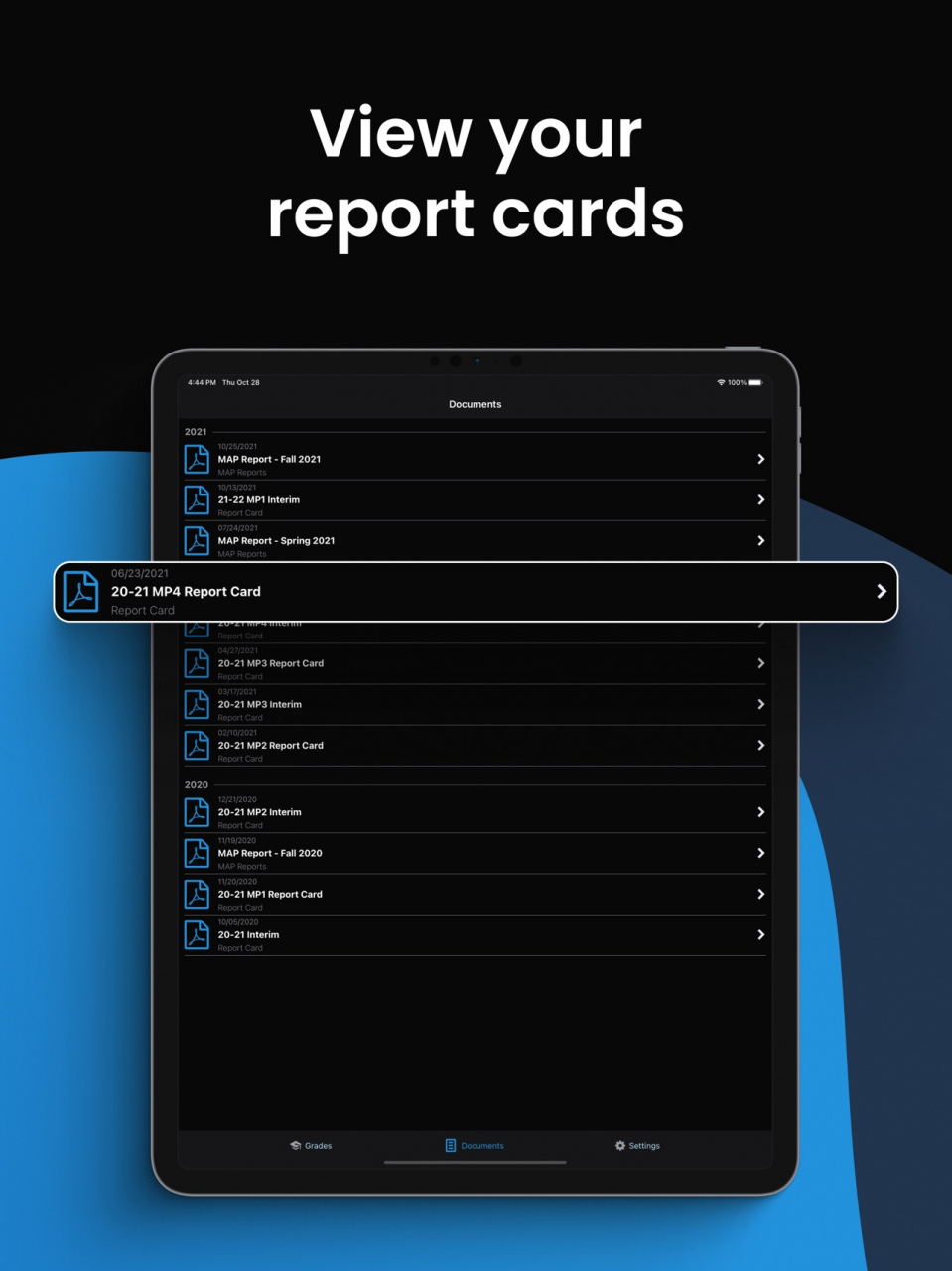GradeView for Student Vue 5.4
Continue to app
Free Version
Publisher Description
Better than StudentVue! See your grades • Add custom assignments • see current GPA • see what you need on each assignment to improve grades. Download GradeView for FREE!
GradeView lets users VIEW AND SIMULATE their grades on StudentVue and ParentVue!
Tired of manually calculating what you need to get an A in your class? Need a grade calculator and gpa calculator app?
Want a sis student helper that will allow you to see current GPA, grades, as well as class schedule?
Meet GradeView, which is a grade tracker & gpa calculator app that lets students and parents view and simulate their grades in school districts that use the Synergy SIS platform.
This StudentVue grade calculator for students and parents allows users to view their GPA, add new assignments for each class, and change scores for existing grades to see how their grades would be affected.
A MUST-HAVE FOR STUDENTS
Login with your Student Vue school credentials and instantly view your grades. Use it as a school management tool and organizer for your classes, grades, and cumulative GPA. We made it easy for you with neat colorized glass grades., upcoming school assignments, and class schedule.
►CALUCLATE AND SIMULATE
Not only does our grades app for students shows your school grades, but it simulates what you need to get on upcoming assignments. This grade calculator and simulator allows you to view and simulate your grades to see what you need to get on your assignments. With these simple calculations, you are sure to stay on top of your grades.
►WORKS WITH STUDENTVUE & PARENTVUE
GradeView is a final grade calculator & hsc GPA calculator which works for all school districts that use the Gradebook module on the Synergy SIS platform.
Example Districts:
Montgomery County Public Schools (MCPS)
Loudoun County Public Schools (LCPS)
Fairfax County Public Schools (FCPS)
Cobb County Public Schools (CTLS)
►GREAT PARENTING TOOL
Not only you can check the grades of your children, but you can also view school assignments and school schedules so you can stay on top of their classes and assignment. And with the advanced final grade calculator and grading editing/simulation, you can plan and motivate your kids to improve.
►GRADEVIEW FEATURES:
• View current GPA
• Colorized class grades
• View detailed info about each class.
• View class schedule
• Simulate your grades to see what you need to get on your assignments.
• Works for parents
• Switch between children
• Calculates your cumulative GPA estimate
Whether you want to view your schedule, grades, or GPA, or simulate your grades GradeView is your go-to app. Enjoy the helpful features, intuitive UI, and advanced grades calculator and simulator!
►Try this mcps helper now for FREE!
-------
PLEASE NOTE:
*GradeView is a third-party app and is not affiliated with any school district or the Synergy Student Information System platform. *
* For bug reports/suggestions, please send an email to seth@sethsetse.com*
Terms of use: https://gradeviewapp.com/terms-conditions/
Privacy Policy: https://gradeviewapp.com/privacy-policy/
Jan 20, 2022
Version 5.4
• Added Assignments Tab.
• View an overview of your upcoming/missed assignments + more
• Fixed a bug where some users couldn't login
About GradeView for Student Vue
GradeView for Student Vue is a free app for iOS published in the Kids list of apps, part of Education.
The company that develops GradeView for Student Vue is Seth Setse. The latest version released by its developer is 5.4.
To install GradeView for Student Vue on your iOS device, just click the green Continue To App button above to start the installation process. The app is listed on our website since 2022-01-20 and was downloaded 2 times. We have already checked if the download link is safe, however for your own protection we recommend that you scan the downloaded app with your antivirus. Your antivirus may detect the GradeView for Student Vue as malware if the download link is broken.
How to install GradeView for Student Vue on your iOS device:
- Click on the Continue To App button on our website. This will redirect you to the App Store.
- Once the GradeView for Student Vue is shown in the iTunes listing of your iOS device, you can start its download and installation. Tap on the GET button to the right of the app to start downloading it.
- If you are not logged-in the iOS appstore app, you'll be prompted for your your Apple ID and/or password.
- After GradeView for Student Vue is downloaded, you'll see an INSTALL button to the right. Tap on it to start the actual installation of the iOS app.
- Once installation is finished you can tap on the OPEN button to start it. Its icon will also be added to your device home screen.